How To Convert A PDF File Into A Word Document?
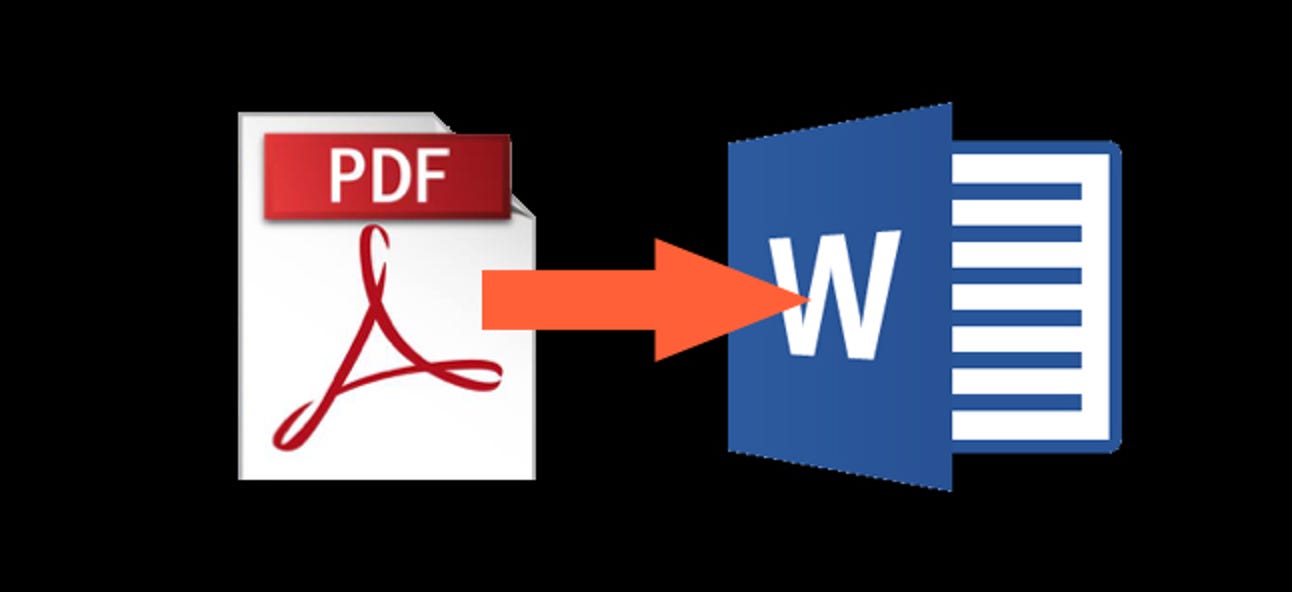
With the advancement of technology, we have come across several online tools that we didn’t even know we were in dire need of unless we were given access to them. There is something for almost every department in an office, and that has played quite a part in boosting productivity.
Amongst all of these, one particular tool that has been a lifesaver to everyone is a PDF to Word converter. In this article, we will talk about why it is so important to convert a file and how you do that.
Why do you need to convert?
PDFs happen to be one of the most convenient file systems that have ever been invented. It can host a PowerPoint presentation, an excel sheet, or a document ensuring that every piece of information remains intact.
However, its inability to edit a file right away is a reason that makes conversion a necessity. That being said, it is not impossible to edit in a PDF file, but in most cases, you would have to take the help of a third-party app.
Even if you get your hands on a PDF editor, you will realize that you would have to buy it to use it. There are a few free PDF editor apps, but they tend to tamper with the quality of your PDF or even the structure of the file.
In such a situation, it is better to have your PDF file converted to a Word document and then execute all the changes that you have to make. In any case, if this happens to be a confidential file, it will be advisable to convert the edited Word document into a PDF one before you send it over to the concerned recipient.
How do you convert?
If you type into your search bar, ‘PDF to Word converters,’ you will be flooded with options. You can choose any one of them and get the work done since there isn’t much that can go wrong in the process.
Now, we will be sharing a step-by-step process with you concerning how you should go about the procedure:
- After selecting a reliable converter, you will find three options on its page that say ‘Choose File,’ ‘To,’ and ‘From.’
- As for the first option, you will be required to choose the file you want to convert. Most of the pages that offer the conversion of a PDF file to a word document also support doing the vice versa or conversion of to and from a few other formats. Therefore, you have to specify what your origin format and destination formats are.
- After making every specification clear, you click on the ‘Choose File’ button, which will prompt open a box. Select which file you need to convert and press ‘Ok.’
- Now, all you are left to do is click on the ‘Convert’ button, and your PDF file will become a Word document in a matter of a few seconds.








