How to Skip Songs with AirPods Pro
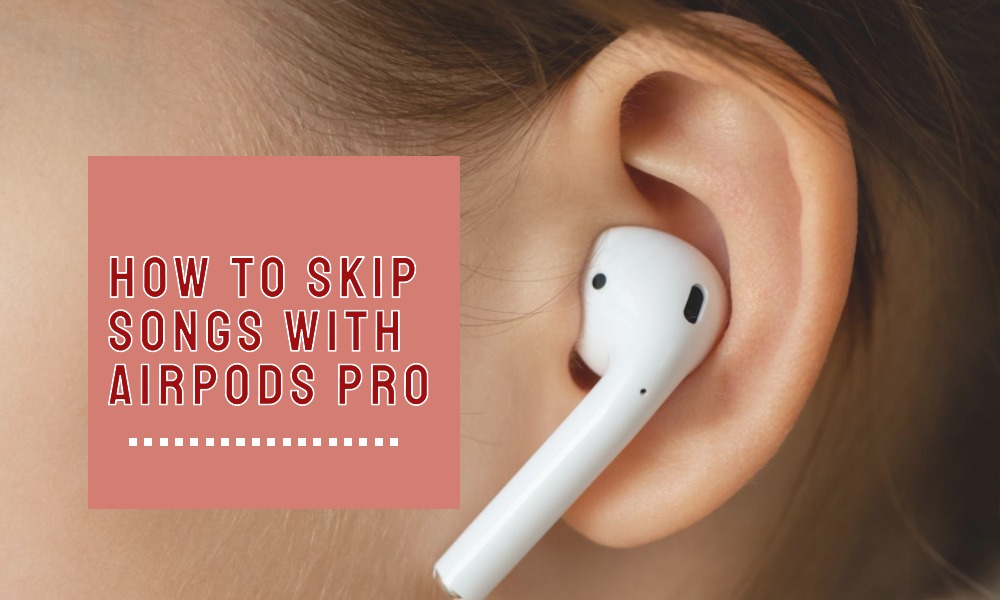
When it comes to embracing the freedom of wireless listening, AirPods Pro are the apple of many music lovers’ eyes. They’re not just about stellar sound; they’re about commanding your tunes without breaking a sweat. So, if you’re itching to shuffle through your tracks faster than a cat on a hot tin roof, we’ve got your back! Let’s dive headfirst into the nitty-gritty of skipping songs with your AirPods Pro.
Put Your Best Foot Forward with the Basics
Before we boogie on down the path of skipping tracks, ensure:
- Your AirPods Pro are snug in your ears.
- You’re familiar with the force sensor on the stem of each AirPod.
Jive Through Tracks Like a Pro
Double Trouble:
Give the force sensor on the stem a quick double squeeze. This little two-step jig isn’t just for show; it’ll leapfrog you right over to the next track!
Rewinding the Clock:
Did you go too fast and miss a beat? No worries! Triple squeeze that force sensor, and you’ll be groovin’ back to the previous track in no time.
Fine-Tune Your AirPods Dance Moves
Tailor the Touch:
If the force sensor’s feeling a tad touchy or not touchy enough, head over to your Bluetooth settings. Click on your AirPods Pro and dance over to the settings option. Here, you can adjust the sensitivity to your liking, making sure your skips hit the right note every time.
The Encore: Other Handy Gestures
While skipping songs is a piece of cake, don’t forget these moves:
- Play/Pause: A single squeeze of the force sensor.
- Answer/End Calls: Again, just a one-step squeeze.
- Activate Siri: Press and hold the force sensor until you hear Siri’s melodious voice.
Conclusion
With AirPods Pro in your arsenal, you’re not just listening; you’re orchestrating an audio ballet right from your earlobes! So, the next time your feet are itching to skip to the next tune, remember these easy-peasy gestures. And just like that, you’ll be dancing through your playlist smoother than a moonwalk.
FAQs
Q: Is there a way to adjust volume directly from the AirPods Pro?
A: Nope, you’ll have to ask Siri or use your paired device for volume adjustments.
Q: Can I customize the squeeze duration for different controls?
A: Currently, Apple doesn’t offer customization on squeeze duration. But who knows what future updates might bring to the table!
Q: How do I know if my squeezes are registered?
A: You’ll feel a little click in your ear. It’s the AirPods Pro way of saying, “Gotcha!”








